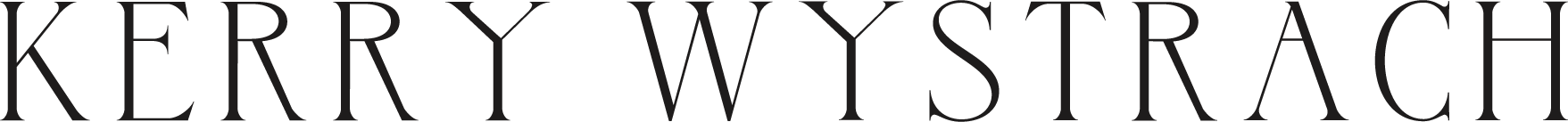Tips & Tricks
Instagram How-to: Changing the Font on your Profile

Sep 6 2018
This poll on Instagram got so many “show me” votes that I figured I would make a full post out of it. I came across a page recently that had different fonts in the profile, and I loved the customization! A quick google searched returned an easy how-to for changing the font on your own page.
The site I used is Lingo Jam, which populates a bunch of different font options that you can scroll through (see below). Important: make note that you have to type out your entire profile and copy/paste it from this site. If you copy only a word or two and try to continue drafting your profile on Instagram, the old font will come back up. Write out the entire thing on their website and just move it back over to Instagram.
Also don’t forget that lines matter! I always notice right away when people’s profiles are a little “off”- ie the spacing on the lines isn’t correct. You can hit “return” on your phone’s keyboard to start on a fresh line. For example:
You want this:
uptown girl. forever in stripes. dress obsessed.
new york city
latest post: 6 new things in my closet for fall
Not this:
uptown girl. forever in stripes. dress obsessed. new
york city latest post: 6 new things in my closet for fall
Visuals mean a lot in social media, and things like this (though they seem trivial) will help attract people to your page!
The number one thing people ask me about (aside from outfits and fashion stuff) is usually Instagram and blog-related “how to” items like this (how I built my website, how I make money, how I grow my followers, etc). Feel free to message me on Instagram with any questions you might have! I’ll keep posting popular ones.